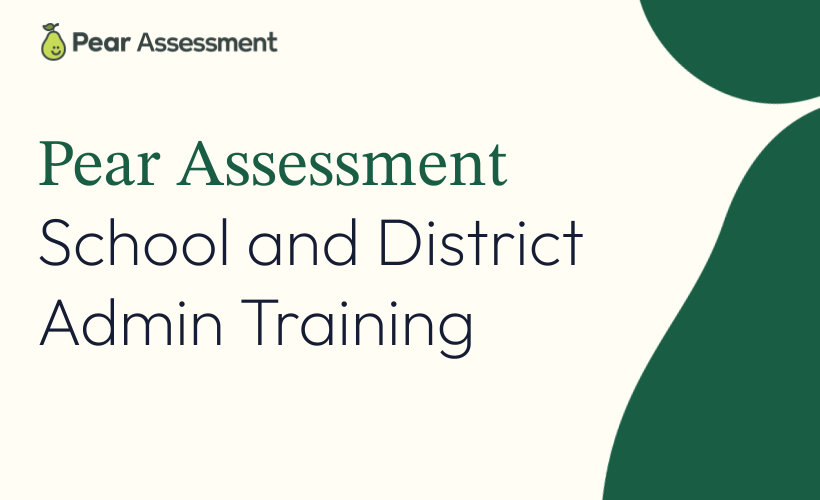
About the Module
Learn how to administer and analyze common assessments and manage your school or district using Pear Assessment Enterprise.
Course Categories
Pear Assessment
Pear Deck Learning Resources
Course Instructor
Jacklyn Grummel
Briana King
Elizabeth Navarro
Course Progress
Module Outline
-
About the Course
- Course Expectations
- Considerations and Prerequisites, Before You Begin
-
Manage Organization
- Organization Management
- Summary of Org Policy Settings
- Org Managed Test Settings
-
Manage Accounts
- User Settings
- Create Admin Accounts
- Create Teacher and Student Accounts
- Edit or Modify Accounts
- Add Student Demographic Data
-
Create Classes and Courses
- Create Classses/Courses for the District
- Best Practices for Naming Conventions
- Add, Delete, or Modify Enrollment in Classes and Courses
-
Create a Common Assessment
- Overview
- Create an Assessment
- Duplicate an Existing Assessment for Common Assessments
- Add Co-Authors to Build Common Assessments
-
Administer a Common Assessment
- Assign Settings for a Common Assessment
- Security for Common Assessments
- Processes to Consider
- Make Changes to an Assigned Common Assessment
- Teacher Administering Common Assessments
- Common Assessment FAQs
-
Monitoring Progress on an Assessment
- Watch the Progress
- Redirect or Reassign a Common Assessment
- Reports
- Data Sharing
-
Course Completion Checklist
- Support
- Course Feedback
About the Module
Learn how to administer and analyze common assessments and manage your school or district using Pear Assessment Enterprise.
Module Outline
-
About the Course
- Course Expectations
- Considerations and Prerequisites, Before You Begin
-
Manage Organization
- Organization Management
- Summary of Org Policy Settings
- Org Managed Test Settings
-
Manage Accounts
- User Settings
- Create Admin Accounts
- Create Teacher and Student Accounts
- Edit or Modify Accounts
- Add Student Demographic Data
-
Create Classes and Courses
- Create Classses/Courses for the District
- Best Practices for Naming Conventions
- Add, Delete, or Modify Enrollment in Classes and Courses
-
Create a Common Assessment
- Overview
- Create an Assessment
- Duplicate an Existing Assessment for Common Assessments
- Add Co-Authors to Build Common Assessments
-
Administer a Common Assessment
- Assign Settings for a Common Assessment
- Security for Common Assessments
- Processes to Consider
- Make Changes to an Assigned Common Assessment
- Teacher Administering Common Assessments
- Common Assessment FAQs
-
Monitoring Progress on an Assessment
- Watch the Progress
- Redirect or Reassign a Common Assessment
- Reports
- Data Sharing
-
Course Completion Checklist
- Support
- Course Feedback
Course Categories
Pear Assessment
Pear Deck Learning Resources
Course Instructor
Jacklyn Grummel
Briana King
Elizabeth Navarro
